I’ve got a WD MyBook World Edition II that I’ve been using as a place to keep my iTunes in a nice, safe RAID 1 environment. After moving my iTunes library from my standalone 1TB disk to the NAS, I had a spare disk and wanted to put it to some good use, so I plugged it into the USB port on the NAS and shared it out as a network share, figuring that I could just use that for Time Machine. There wasn’t too much left on iMac that I was that concerned about saving, but I figured if I had the means to get some good backups, why not?
Unfortunately, Time Machine seems to be a picky beast. My first problem came when I tried connecting to the share I wanted to back up to; Time Machine was only listing the WD_Backup volume that was automatically created on the NAS (which I had tried to remove but couldn’t; I didn’t see the need for it), not my USB volume and not even the separate volume I had created for iTunes. I did some searching and thought that I had found a way around this using the trick described here, and while I could now select the volume for backups, now I get this error:
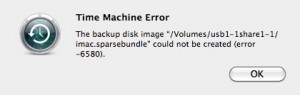
So now I’m stuck. I had hoped that this would be a “…and now it works!” kind of post, but instead Time Machine laughs at my attempts to hack together solutions using the equipment I already have (which should work!) instead of going out and getting the shiny, Apple-approved Time Capsule. I suppose I could try plugging the drive into my AirPort and making it an AirDisk, or just put it back on my desk and use USB, but I feel like it should work…
Leave a Reply