One of the things I love about VMware and virtual machines is the ability to move them between servers with almost no effort. Last week I was working importing some virtual machines to a new host that had been shipped to us, and after uploading the VMs to the datastore and adding the machines to inventory, I went to power on the VM and got this error:
Some quick Googling seemed to imply that this error was the result of corrupted VMDK files. The virtual machines had previously been running on ESX 4.1, and I didn’t expect to have problems running them on ESXi, but I figured it was possible that in the process of encrypting/decrypting the files for transport that some corruption had occurred.
One of our VCP’s suggested that I try running the VMware Converter on the virtual machine and importing it into the host that way. Sure enough, that did the trick. Because these servers were in production when they were exported, they were converted (instead of being downloaded from the datastore), and ESXi doesn’t seem to be capable of reading the .vmdk format that the converter outputs to.
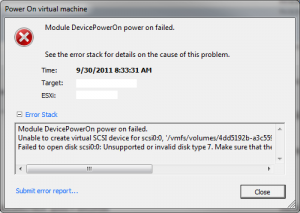
Leave a Reply